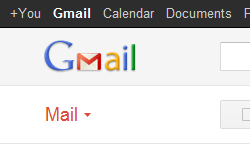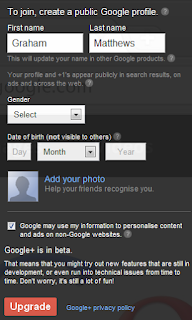In the previous two posts, I discussed how to setup a Facebook artist fan-page. In these posts I gave you step by step instructions on cre...
In the previous two posts, I discussed how to setup a Facebook artist fan-page. In these posts I gave you step by step instructions on creating a page to promote your art, and some tips I use to garnish lots of likes.
These posts can be found here...
How to Setup Your Facebook Artist Fanpage
7 Ways to Get LOTS of Likes For Your Facebook Artist Fanpage
Creating Your Own Google+ Account for Your Art
See the profile tab in the sidebar? That's my Google+ profile!
Google+ is a new social network that is becoming very popular. Many people who showcase their artworks on Facebook are realizing the value of creating a profile on Google Plus. Why is Google+ becoming so prominent? I think the main reason is that it acts as a center-point for most google products, such as Picasa and Gmail. This what I love about Google Plus most... I can upload my paintings and drawings to Picasa (which has unlimited storage space for free), the same place I use for posting to my blog, and then share them with my friends on my Google plus profile. You can also access your Plus Google profile from Google search... just look on the top right of the search page after you are signed up.
How can Google+ Benefit Artists?
First and foremost, the more places you have your artwork posted online, the more connections and exposure you will receive. Google+ can be an invaluable resource for artists. If you spend the time and effort to build a circle of artists friends, you will certainly receive plenty of feedback by posting regularly to them. Those artists with blogger blogs, are given the option of exchanging your blogger profile with a much more appealing Google+ profile.
The predominant advantage for artists is to simplify and centralize mostly everything you do online.
Artist's Guide to Creating a Google+ Profile
Login to Google+ with the same email you have for any Google service, such as Googlesites or Gmail.
Simply click "+You" in the top left-hand corner of Gmail or Google search.
You will be receive a popup where you can insert some very basic information. They ask for a name, date of birth, gender, and a profile picture. Fill this in, and click the red button "Upgrade" at the bottom.
Next, you will be presented with the option of inviting those you know from Yahoo and Hotmail. Add those or choose to skip, but I recommend that you add them. It will be more beneficial to if your contacts know about your new profile, so that they can follow you there as well.
An option to add specific people to your circles is next. If you have certain people in your contacts, simply input their names in the box, and do a search. After you are finished adding, click "continue" at the bottom.
Many famous and interesting personalities are already on Google+. The next page gives you the option of adding them. You will find artists, musicians, and movie stars in this list, so just add them to your circles at you leisure, then click on continue again.
A page to input more detailed information about yourself is next. Input your school, your workplace, the place you live, and add a profile photograph if you have not done it already in a previous step.
After you click continue again, you are finally presented with your homepage.
From here, simply click the profile symbol at the top, the one in the middle.
A popup appears, where you can again change your profile photo (not sure why they ask you this so often, but just ignore it if you have already added one). The only things new here to focus on is your tagline, and scrapbook photos.
The tagline appears on your public profile and can simply be a short message to introduce people to your profile. But, remember, if you are using your Google+ profile for blogger, instead of the blogger profile, the tagline actually appears on your blog if you have the profile gadget.
The scrapbook photos are five images that you can choose to appear at the top of your profile. You can choose any images you like, but I recommend adding images of your most successful artworks. This will create a great first impression to visitors, and we all know that first impressions mean everything.
After these steps are completed, click "continue to your profile".
I advise that you choose "edit profile" right away and fill in all the relevant information about yourself, especially your art websites or blogs, and at least one album to start. Then, go to your homepage, and share something, whether it is a painting, or a short poignant comment.
Now you have your own Plus Google profile!
Be proud of yourself... this is a big step.
In the next post I will show you how to make the best use of your new Google Plus to showcase your art.
Subscribe to my blog to ensure you don't miss it!